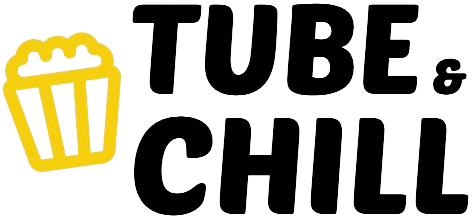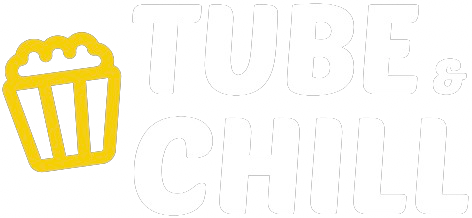BLACK FRIDAY DEAL: Get Discounted Web Hosting & A Free Domain
Hostinger is revolutionizing the WordPress hosting world, skyrocketing from outside the top 10 to the #2 web hosting provider in just two years. How did they achieve this? Unbeatable quality, pricing, and support!
In this tutorial, we’ll cover everything you need to know to make the most of Hostinger’s affordable and powerful hosting services. Here’s what you’ll learn:
🌐 Claim Your Free Domain: Step-by-step guidance on securing a free domain and setting up affordable web hosting with Hostinger.
🖥️ Install WordPress: Learn how to get your WordPress site live in minutes and explore all the types of websites you can build by following tutorials on this channel.
🔑 Subdomains & Multiple Domains: Add a second domain and create subdomains on your hosting account with ease.
📧 Email Made Simple: Set up and configure professional email accounts for seamless syncing across Mac, PC, and phone. Whether you read, flag, or delete emails, your changes will stay updated everywhere.
🚀 Website & Email Migration: Already have a website? I’ll show you how to migrate your site, emails, and domain to Hostinger while maintaining speed—or even making your site faster—all while cutting hosting costs.
📦 Backups & Restoration: Learn how to create, restore, and manage backups effortlessly, ensuring your website stays secure and recoverable.
⚡ Boost Website Speed: Discover how to use Hostinger’s NVMe-powered servers, CDN, and staging tools to achieve lightning-fast load times.
📤 Domain & Email Transfers: Transfer your domains, websites, and emails to Hostinger with simple, step-by-step instructions, including updating NameServers and migrating emails seamlessly.
With Hostinger's daily backups (on the Business Plan) and blazing-fast NVMe servers, you'll enjoy reliability and performance at an unbeatable price.
👉 Ready to get started? Let’s transform your online presence with Hostinger! Watch the full tutorial and learn how to maximize your hosting experience.
🎥 Stay tuned for even more in-depth tutorials. Don’t forget to like, subscribe, and hit the bell icon for updates! Cheers! 🥂
Timestamps:
00:00 Intro
06:03 Install WordPress
07:04 Choose Your Free Domain
00:12:04 Activate Your Account
Email Account
00:13:16 Create An Email Account
00:17:16 Email Account On Mac or PC
00:22:05 Email Account On Your Phone
00:25:26 Create A Subdomain
00:28:17 Add A Second Domain
00:32:14 Staging
00:37:55 Restore A Backup
00:40:14 Thank You
#hostinger #bestwebhosting #website