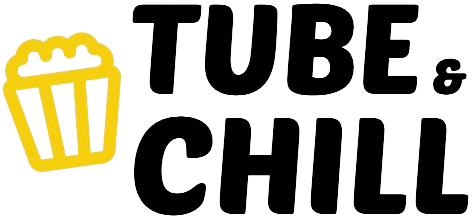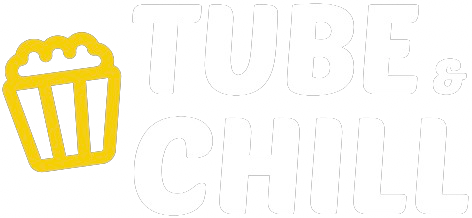Complete Email Marketing Tutorial | Build An Email List For Free 😎
Learn how to build an email list from scratch, send automated emails, email campaigns, text messages, push notifications and create audience segments so that based on the behaviour of people in your email list they do get or do not get certain emails.
Using the free version of Omnisend you can do all these things. In this tutorial we will cover 5 steps:
Step 1: Sign Up
First, I’ll show you how to create a free Omnisend account in just a few clicks.
Step 2: Create Sign-Up Forms
You’ll learn how to make popups, fly-ins, and embedded forms so people can easily subscribe to your email list. These forms help turn website visitors into leads!
Step 3: Automate Your Emails
Once people sign up, you can automatically send them a welcome email, wait a few days, send a follow-up, and even test different versions to see what works best. A/B testing helps you figure out which emails get more opens and clicks, so you can improve your results.
Step 4: Smart Targeting & Segments
Not everyone interacts with your emails the same way. You can segment your list based on behavior—who clicks, who ignores, or who buys. This way, you can send special emails to inactive users or give loyal subscribers exclusive offers.
Step 5: High-Converting Campaigns
Besides automation, you can send one-time campaigns to your whole list or specific groups. You can also use A/B testing for campaigns to maximize impact. Plus, Omnisend lets you send texts and push notifications to boost engagement even more!
Final Thoughts
Using Omnisend’s free version, you can automate your email marketing, improve conversions, and grow your audience with ease.
And if you want even more advanced features, stick around—I’ll show you what Omnisend Pro has to offer!
Timestamps:
00:00 Intro
04:02 Start For Free
06:13 Connect With WordPress
07:52 Match Your Brand Colors
Forms
10:57 Create A Form
19:25 Create A Welcome Email
26:58 Case Study
33:02 Form Settings
41:37 A/B Testing
45:36 Theme Settings
50:25 Change The Form Layout
Automations
57:56 Automations In Omnisend
01:07:10 A/B Testing
01:15:02 Split Testing
01:25:56 Test The Automation
01:32:30 Adjust Email
Email
01:32:30 Adjust The Email Address
Campaigns
01:36:25 Create A Campaign
01:43:27 A/B Test Campaign
01:46:50 Text Messages And Push Notification Campaigns
Segments
01:48:08 Create Segments
01:52:49 eCommerce Example
01:56:35 Segments And Automations
02:00:29 Audience Segments
Reports
02:03:08 Check Reports
Omnisend Pro
02:07:04 What Does Omnisend Pro Include?
02:10:21 Follow Up Tutorial
02:11:17 Thank You
#emailmarketing #omnisend #wordpress