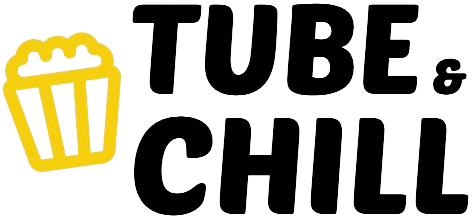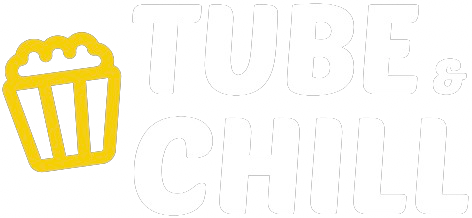Complete Hostinger Tutorial 2025 | Get A Free .com Domain
In this step-by-step tutorial, you'll learn everything you need to know about hosting your website with Hostinger. It is one of the best web hosting providers regarding quality and affordability.
🔥 Get Web Hosting + Free Domain:
👉 https://webhosting59.com
What You'll Learn:
How to choose the right Hostinger web hosting plan
How to get a free domain
Setting up and managing email accounts across all devices
Configuring webmail and syncing emails on your computer, Mac, tablet, and smartphone
How to restore backups, create manual backups, and work in a staging environment without breaking your site
How to migrate websites, email accounts, and domains to Hostinger for seamless management
Speed optimization techniques to make your website load faster
How to get help from Hostinger’s support team
Video Chapters:
Getting Started
⏱️ 00:00 Intro
⏱️ 01:14 Choose the Right Web Hosting Plan
⏱️ 06:00 Install WordPress
⏱️ 07:01 Choose a Free Domain Name
⏱️ 11:59 Confirm Your Email Address
Email Setup & Management
⏱️ 13:06 Create an Email Account
⏱️ 14:12 Access Webmail
⏱️ 17:06 Configure Email on Your Computer
⏱️ 22:04 Configure Email on Your Phone
⏱️ 23:49 Sync Emails Across All Devices
Domain Management
⏱️ 25:16 Create A Subdomain
⏱️ 28:08 Get a Second Domain
⏱️ 29:50 Hostinger AI
Backup & Staging
⏱️ 32:07 Work in a Staging Environment
⏱️ 37:47 Restore a Backup
⏱️ 38:17 Create a Manual Backup
Website Speed
⏱️ 40:06 Speed Up Your Website Using CDN
Website & Email Migration to Hostinger
⏱️ 45:29 Backup Your WordPress Website
⏱️ 48:38 Backup Email Accounts & Emails
⏱️ 50:34 Install WordPress on Hostinger
⏱️ 51:42 Prepare Your Website for Importing the Backup
⏱️ 54:36 Check If Everything Works
⏱️ 56:37 Use an External Domain
⏱️ 01:01:16 Transfer an External Domain to Hostinger
⏱️ 01:04:39 Set Up a New Email Account
⏱️ 01:06:22 Configure Email on Your Computer
⏱️ 01:09:51 Test Everything
⏱️ 01:11:13 Remove Old Accounts
⏱️ 01:11:54 Thank You
🚀 By the end of this tutorial, you’ll have a fully optimized, secure, and smoothly running website hosted on Hostinger!
#hostinger #webhosting #wordpress