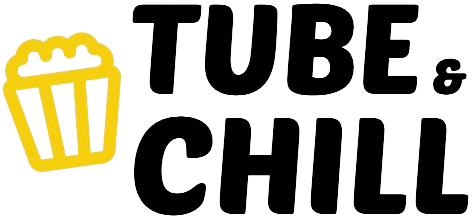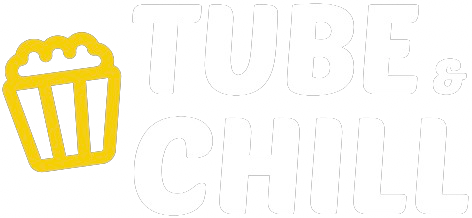Complete Omnisend Tutorial | Boost Your WooCommerce Sales With Email Marketing
With this free email marketing tool called Omnisend, you can increase your sales drastically! If you run an e-commerce website without this tool, you are missing out on revenue.
You can get started for free: https://ferdy.com/omnisend
With Omnisend, you can:
01. Gain subscribers through tons of opt-in forms
02. Send Workflows, an automated sequence of emails, Text Messages, and Push notifications based on the activity and interest of the subscribers.
03. Send emails, Text Messages, and Push Notifications to your subscriber list or segments (part) of that list.
04. Create segments so your subscribers are categorized based on activity, inactivity, interest, and behavior on your website.
05. Link segments with workflows to reach the right people with the right message.
06. A/B Test the heck out of everything within Omnisend so you can increase your conversions and boost your sales.
Important to know:
- Omnisend will migrate your contacts from your current email + SMS tool, and we will rebuild 5 segments, 3 flows, 1 form, and 1 master email template.
- Omnisend will help customers verify their domains for free. We have partnered with Entri for this.
- Accounts over $400 will receive a dedicated Customer Success Manager (CSM). The CSM will assist with warmup & onboarding, strategy sessions and audits, and is available for unlimited calls for the lifetime of the customer's account.
Here are 6 amazing things you can do using OmniSend:
01. By collecting subscribers through your website using various opt-in forms. Those forms can be triggered after a few seconds when visiting a certain page, when scrolling a certain percentage on your website, or when planning to leave the website.
02. By using workflows. That is a sequence of events like sending an email, waiting for a few days, sending another text message, or pushing notifications through their browser. Or send an email based on the behavior of the subscriber on your website. All with the goal of bringing your visitors back to your webshop and helping them to order the products you have to offer. You can also use workflows to follow up on visitors who just bought products on your website by sending them personalized confirmation emails and text messages, which increases the chance of those visitors coming back later to buy more products from you.
03. I will show you how to send Campaigns. That are emails, text messages or push notifications to your complete subscriber list, or to a specific group, based on their interest and behaviour or inactivity on your website.
04. We will talk about creating segments in your subscriber list. A segment is a group of subscribers that fall into a certain category based on a lot of filters, such as have bought something in the last 30 days. Or: Haven’t opened a single email in the last 6 months. Or: Have bought products on your website for more than $ 1,000.
05. Then, when you link segments with Workflows, on autopilot, inactive subscribers, active subscribers, and subscribers from a certain country, and subscribers who have their birthday can receive the right emails at the right time in order to bring them back to your website. Without Omnisend, your visitors are gone when they leave your website, but with Omnisend, you can make their customer journey so much more pleasant and, at the same time, increase your revenue like crazy.
06. Omnisend also offers A/B Testing so you can keep on improving the Conversion Ratio in all the things you are able to do with Omnisend.
Omnisend Tutorial Timestamps:
00:00 Intro
02:22 Get Omnisend For Free
05:08 Connect Omnisend With Your Website
06:35 Match The Branding Of Your Website With Omnisend
07:54 Overview Of The Dashboard
Get Subscribers
10:46 Collect Subscribers Though Forms
18:56 Behaviour And Theme Settings
28:24 A/B Testing
32:22 Theme Settings
33:22 Different Form Layouts
36:19 Create Other Kinds of Forms
39:38 Create An Out Of Stock Form
Automation And Workflows
42:47 Create An Automation
54:29 In Depth Automation
01:00:31 A/B Testing In Automations
01:06:01 Split Testing
01:11:16 Cart Abandonment Workflow
01:16:48 Test All Automations
Campaigns
01:20:27 Send An Email Campaign
01:30:14 Make Your Campaigns Personal
01:33:28 Verify Your Sender Email Address
01:36:55 Send Text Messages (SMS)
01:43:48 Send Push Notifications
Segments
01:48:33 Create Audience Segments
01:59:10 Segments And Automations
Reports
02:04:30 View The Reports Of Omnisend
02:10:10 Upgrade Your Account
02:15:17 Thank You And Follow-Up Tutorials