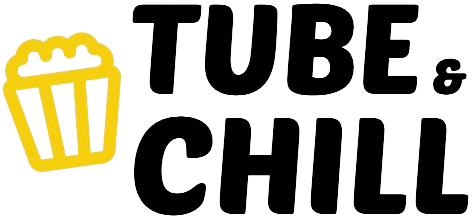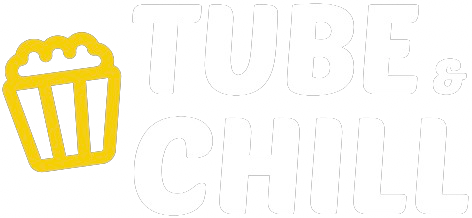How To Make A WordPress Website Using Elementor Pro
🚀 Start Your Website Today — Get Web Hosting + a Free Domain:
👉 https://webhosting75.com
💥 Use code FERDY for an extra 10% OFF!
🎨 Get Elementor Pro:
👉 https://ferdy.com/elementor
In this complete Elementor Pro tutorial, I’ll guide you step-by-step through building a professional WordPress website from scratch — even if you’re a beginner.
You’ll not only learn how to design a stunning website, but also how to master branding, colors, fonts, design structure, and everything that makes a website truly stand out.
With Elementor Pro, you can build your entire website visually:
✅ Home, header, and footer
✅ Blog archive & single post templates
✅ 404 page, contact page, and custom popups
✅ Custom Post Types + Advanced Custom Fields
✅ Conditional Logic for dynamic content
Elementor Pro is more than a page builder — it’s a complete site creation platform. You’ll learn advanced tricks like Glassmorphism, CSS effects, animations, responsive layouts, and smart automations that take your site to the next level.
⏱️ Tutorial Outline (Timestamps)
00:00 Intro
06:57 Get Web Hosting
12:21 Get a Free Domain and Install WordPress
WordPress Setup
17:46 Clean Up and Configure Your Website
22:16 Create an SEO-Optimized Site Title
25:13 Themes and Page Builders
27:58 Get Elementor Pro
Branding
32:40 Branding Colors
37:10 Create a Logo and Download Tutorial Images
41:39 Create the Menu
Elementor Pro Setup
47:45 Configure Elementor Pro
01:06:02 Use Global Colors
01:08:47 Choose and Download Local Fonts
01:23:20 Export Your Configured Website as a Template
Building with Elementor Pro
01:26:13 Containers and Elements
01:33:56 Positioning Basics
01:54:43 The Website Overview
01:57:09 Create the Hero Section
02:27:15 Make It Mobile Responsive
03:11:03 Add Animations & Hover Effects
03:34:21 Display Latest Posts
Advanced Design
03:36:45 Background Gradients & Overlays
03:45:39 Image, Video & Slider Backgrounds
04:03:27 Connect Opt-in Forms to Your Email List
Pro Features
04:16:43 Custom Header & Footer
04:18:14 Popup Menu
04:23:27 Mega Menu
04:23:48 Blog Post Templates
04:25:53 Advanced Custom Fields + Custom Post Types
04:29:54 404 Page
04:34:20 Thank You
#WordPress #ElementorPro #Elementor #WebDesign #Tutorial