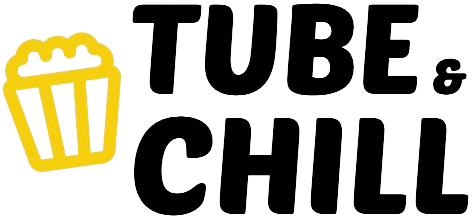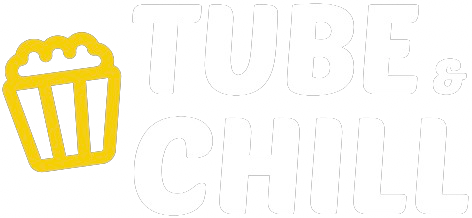This Free WordPress Plugin Does 20 Jobs At Once! 🤯🔥
Say goodbye to plugin overload! This powerful plugin replaces 20+ other WordPress plugins without affecting your website’s speed. Simplify your WordPress admin and frontend with the Admin and Site Enhancements plugin — a must-have for every WordPress user. 🚀
🔗 Download Now: https://ferdykorp.com/ase
In this comprehensive tutorial, I’ll walk you through every feature of this incredible plugin, including:
✅ Adjusting the Admin Menu order
✅ Changing your login URL for added security
✅ Activating Limit Login Attempts
✅ Replacing images effortlessly
✅ Cleaning up the top bar and dashboard
✅ Adding custom CSS to the frontend and backend
And the best part? It’s completely FREE!
Don’t miss out on this game-changing plugin. Hit play and transform your WordPress experience today! 💥💯
Overview With Timestamps:
00:00 Intro
00:47 Download Admin & Site Enhancements
02:11 Does The Plugin Slow Down Your Website?
Content Management
02:58 Content Duplicator
04:20 Content Order
05:19 Media Replacement
06:49 SVG Upload Security
07:57 External Permalinks
08:20 Open All External Links In A New Tab
08:50 Allow Customer Navigation Menu Items To Open In New Tab
Admin Interface
10:08 Clean Up Admin Bar
11:30 Hide The Admin Notices
11:54 Disable Dashboard Widgets
12:44 Hide Admin Bar On Frontend
13:24 Make Your Admin Menu Wider
14:12 Admin Menu Organizer
17:48 Show Custom Taxonomy Filters
18:35 Enhance The List Tables
19:15 Media Infinite Scrolling
19:49 Place Inactive Plugins Below The Plugins List
20:26 Adjust The WP Admin Footer Text
Log In/Out | Register
21:26 Change Login URL
23:03 Login With Only Username Or Email Address
23:33 Site Identity And Link On Login Page
24:20 Let People Login And Logout From Menu
26:01 Registration Date And Last Login Column
26:42 Redirection After Login
26:53 Redirection After Log Out
Custom Code
27:42 Custom CSS For Backend
28:00 Custom CSS For Frontend
28:48 Insert Code Into The Head, Body And Footer
29:35 Custom Body Classes
29:54 Manage Ads.txt and app-ads.txt
30:15 Adjust Robots.txt
Disable Components
30:32 Disable Gutenberg
31:07 Disable Comments
31:50 Disable Rest API
31:54 Disable RSS Feeds
32:08 Disable All Update Notifications
32:44 Disable Unused Components
Security
33:07 Limit Login Attempts
33:48 Obfuscate Author Slugs
34:10 Obfuscate Email Address
34:46 XML-RPC
Optimizations
35:15 Image Upload Control
36:11 Revision Control
37:07 Heartbeat Control
Utilities
37:20 Email Delivery
39:16 Multiple User Roles
39:53 Images Sizes Panel
40:17 Views Admin As Role
41:12 Password Protection
41:38 Maintenance Mode
42:07 Redirect 404 Pages
42:31 Display System Summary
43:05 Search Engines Visibility Status
44:09 ASE Pro Features
#wordpress #wordpressplugin #freeplugin