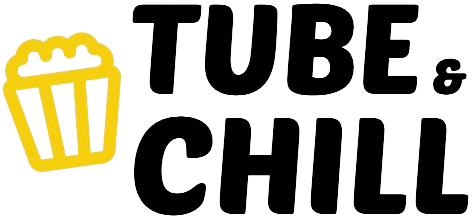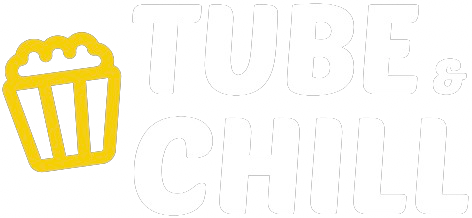Videos

Destiny 2: Wiedergänger – Dritter Akt | Trailer [DE]
Versammelt eure Verbündeten und bringt den Kampf direkt zu Fokrul.
Am 7. Januar 2025 startet der dritte Akt der Destiny 2-Episode „Wiedergänger“ – mit neuen Story-Inhalten, einer neuen exotischen Mission und neuen Prämien.
🧛♀️ https://bung.ie/revenant
FOLGT DESTINY:
Facebook: https://www.facebook.com/destinythegame.de
Twitter: https://twitter.com/DestinyGameDE
Instagram: https://www.instagram.com/destinythegamede/
Discord: http://www.discord.gg/destinygame
FOLGT BUNGIE:
Facebook: https://www.facebook.com/Bungie/
Twitter: https://www.twitter.com/Bungie_DE
Instagram: https://www.instagram.com/bungie/
⠀ ⠀ ⠀ ⠀
Taucht ab in die Free-to-Play-Welt von Destiny 2. Erlebt reaktionsschnelle Ego-Shooter-Kämpfe, erkundet die Geheimnisse unseres Sonnensystems und schlagt selbst übermächtige Feinde mit euren Elementarfähigkeiten. Erstellt noch heute euren Hüter und sammelt einzigartige Waffen, Rüstungen und Ausrüstung, mit denen ihr euren Look und Spielstil individualisieren könnt. Erlebt die filmreife Story von Destiny 2 solo oder mit Freunden, schließt euch mit anderen Hütern bei Koop-Missionen zusammen oder tretet in einer Vielzahl von PvP-Modi gegeneinander an.

How’d she do? 🤔

Yevade Subramanyam Re Release Press Meet | Nag Ashwin | March 21st Re Release | Vyjayanthi Movies
Yevade Subramanyam Re Release Press Meet | Nag Ashwin | March 21st Re Release | Vyjayanthi Movies | Swapna Cinema
#YevadeSubramanyam #NagAshwin #VyjayanthiMovies #Nani #VijayDeverakonda #MalavikaNair #RituVarma
Directed by: Nag Ashwin
Produced by: Priyanka Dutt
Starring: Nani, Malavika Nair, Vijay Deverakonda, Ritu Varma, Nassar, Sowcar Janaki, Srinivas Avasarala, Pavitra Lokesh, Kireeti Damaraju and others
Music by: Radhan, Ilaiyaraaja
Cinematography by: Rakesh Erukulla, Naveen Yadav
Edited by: Kotagiri Venkateshwara Rao
For more updates:
Subscribe us on Youtube: https://www.youtube.com/VyjayanthiNetwork?sub_confirmation=1
Like us on Facebook: https://www.facebook.com/VyjayanthiMovies
Follow us on Twitter: https://twitter.com/VyjayanthiFilms
Follow us on Instagram: https://instagram.com/vyjayanthimovies/

Destiny 2: Ketzerei – Erster Akt | Zusammenfassung des Entwickler-Livestreams
Schaut in dieser Zusammenfassung unseres neuesten Entwickler-Livestreams rein und erfahrt, was am 4. Februar bei der Veröffentlichung von Destiny 2: Ketzerei auf euch zukommt.
FOLGT DESTINY:
Facebook: https://www.facebook.com/destinythegame.de
Twitter: https://twitter.com/DestinyGameDE
Instagram: https://www.instagram.com/destinythegamede
Discord: http://www.discord.gg/destinygame
FOLGT BUNGIE:
Facebook: https://www.facebook.com/Bungie
Twitter: https://www.twitter.com/Bungie
Instagram: https://www.instagram.com/bungie
⠀ ⠀ ⠀ ⠀
Taucht ein in die Welt von Destiny 2. Erlebt reaktionsschnelle Ego-Shooter-Kämpfe, erkundet die Geheimnisse unseres Sonnensystems und schlagt selbst übermächtige Feinde mit euren Elementarfähigkeiten. Erstellt noch heute euren Hüter und sammelt einzigartige Waffen, Rüstungen und Ausrüstung, mit denen ihr euren Look und Spielstil individualisieren könnt. Erlebt die filmreife Story von Destiny 2 solo oder mit Freunden, schließt euch mit anderen Hütern bei Koop-Missionen zusammen oder tretet in einer Vielzahl von PvP-Modi gegeneinander an.

Day 13 of giving my Arab girlfriend Chinese Food
Day 13 of giving my Arab girlfriend Chinese Food. What should I give her next? #chinese #arabic #food
⭐Support our mission + exclusive perks: ►https://www.patreon.com/Cantomando
📧 Reach out to us: contact@cantomandomedia.com
Have things to send us/ things you want us to give guests? Send to:
Edward Leung
PO Box 3104
Markham, PO Industrial Park, ON, L3R6G4, Canada

Director #NagAshwin reflects on his journey that started it all | #YevadeSubramanyam on March 21st
Director #NagAshwin reflects on his journey that started it all | #YevadeSubramanyam on March 21st

Destiny 2: Ketzerei | Launch-Trailer [DE]
Das Grabschiff ist zurückgekehrt.
Versammelt eure Verbündeten. Steigt hinab in die Dunkelheit. Bringt Ordnung ins Chaos.
Destiny 2: Ketzerei erscheint am 4. Februar 2025.
https://bung.ie/heresy
FOLGT DESTINY:
Facebook: https://www.facebook.com/destinythegame.de
Twitter: https://twitter.com/DestinyGameDE
Instagram: https://www.instagram.com/destinythegamede/
Discord: http://www.discord.gg/destinygame
FOLGT BUNGIE:
Facebook: https://www.facebook.com/Bungie/
Twitter: https://www.twitter.com/Bungie_DE
Instagram: https://www.instagram.com/bungie/
⠀ ⠀ ⠀ ⠀
Taucht ab in die Free-to-Play-Welt von Destiny 2. Erlebt reaktionsschnelle Ego-Shooter-Kämpfe, erkundet die Geheimnisse unseres Sonnensystems und schlagt selbst übermächtige Feinde mit euren Elementarfähigkeiten. Erstellt noch heute euren Hüter und sammelt einzigartige Waffen, Rüstungen und Ausrüstung, mit denen ihr euren Look und Spielstil individualisieren könnt. Erlebt die filmreife Story von Destiny 2 solo oder mit Freunden, schließt euch mit anderen Hütern bei Koop-Missionen zusammen oder tretet in einer Vielzahl von PvP-Modi gegeneinander an.

My Black Friend tries Chinese Ear Cleaning for the First Time
Try Squarespace FREE for 2 weeks: https://www.squarespace.com/?channel=youtube&subchannel=cantomando&source=cantomando . This video is sponsored by Squarespace.
This week we are in New York City and I am taking Chef Quie and Chef Charles to experience the art of Chinese ear wax removal. Let's see what they think!
GRAND CENTRAL WELLNESS
https://grandcentralwellness.com
https://www.instagram.com/grandcentralwellness?igsh=MWljM3J6eWJjZWo5ZA==
CHARLES PANFRIED CHICKEN
https://www.charlespanfriedchicken.com
https://www.instagram.com/charlespanfriedchicken?igsh=NXB6OXRtOWJwdWRh
___________________________________________________________________________________________________
⭐Support our mission + exclusive perks: ►https://www.patreon.com/Cantomando
📧 Reach out to us: contact@cantomandomedia.com
Have things to send us/ things you want us to give guests? Send to:
Edward Leung
PO Box 3104
Markham, PO Industrial Park, ON, L3R6G4, Canada

Director #NagAshwin reminisces about filming in the Himalayas a decade ago for #YevadeSubramanyam
Director #NagAshwin reminisces about filming in the Himalayas a decade ago for #YevadeSubramanyam

Destiny 2 | Star Wars™-Zusammenarbeit – Trailer [DE]
Neue Rüstungsornamente, Gesten und Finisher haben das Sonnensystem aus einer weit, weit entfernten Galaxis erreicht.
Von Star Wars inspirierte Kosmetik und Accessoires – Jetzt erhältlich in Destiny 2.
FOLGT DESTINY:
Facebook: https://www.facebook.com/destinythegame.de
Twitter: https://twitter.com/DestinyGameDE
Instagram: https://www.instagram.com/destinythegamede/
Discord: http://www.discord.gg/destinygame
FOLGT BUNGIE:
Facebook: https://www.facebook.com/Bungie/
Twitter: https://www.twitter.com/Bungie_DE
Instagram: https://www.instagram.com/bungie/
⠀ ⠀ ⠀ ⠀
Taucht ab in die Free-to-Play-Welt von Destiny 2. Erlebt reaktionsschnelle Ego-Shooter-Kämpfe, erkundet die Geheimnisse unseres Sonnensystems und schlagt selbst übermächtige Feinde mit euren Elementarfähigkeiten. Erstellt noch heute euren Hüter und sammelt einzigartige Waffen, Rüstungen und Ausrüstung, mit denen ihr euren Look und Spielstil individualisieren könnt. Erlebt die filmreife Story von Destiny 2 solo oder mit Freunden, schließt euch mit anderen Hütern bei Koop-Missionen zusammen oder tretet in einer Vielzahl von PvP-Modi gegeneinander an.