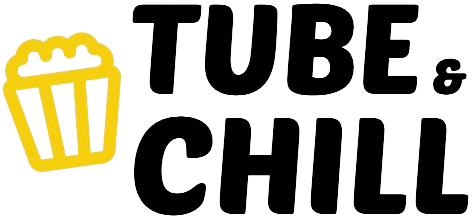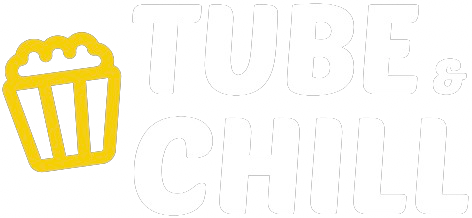Videos

CARSPOTTING! Filippo Explores Big Tech Parking Garages and Downtown Seattle!
SIGN UP for our newsletter for future events! https://carsandbids.com/signup/
Filippo heads to Seattle to not crash a Mini Cooper on a racetrack. But while in Seattle he takes in the sights an does a little carspotting while behind the wheel of an Audi RS7.
Don't forget to like, comment, and subscribe for more exciting content!
NEW MERCH: https://merch.carsandbids.com
FOLLOW CARS & BIDS!
Instagram - https://www.instagram.com/carsandbids/
TikTok - https://www.tiktok.com/@cars_and_bids
Twitter - https://twitter.com/carsandbids
CHAPTERS:
00:00 Carspotting Seattle!
00:29 Downtown Seattle
01:40 The Audi RS7
02:35 Audi's MMI
03:46 Pike Place
05:20 Bellevue
09:37 Microsoft Headquarters
14:36 Conclusion
#carsandbids #seattle #carspotting

This cute new HONDA proves less is more...
#honda #hondafit
Honda is coming out with some really compelling small cars around the world with great design and packaging. Why can't we get them here?
https://www.honda.co.jp/N-ONE-e/?from=newslink_image
The grand concept of the N-ONE e: is "e: Daily Partner," and the car was designed to be a "daily partner" that brings vitality and energy to everyday life. It inherits Honda's
"M.M (Man Maximum/Mecha Minimum) philosophy *1 , the fundamental philosophy behind Honda packaging, from the N360, the origin of Honda passenger cars. This light passenger EV aims to become a standard EV that will be supported by a wide range of customers by delivering the powerful, clean driving and quietness that only an EV can provide, as well as a cruising range of 295km *2 that brings peace of mind to everyday use. As a "daily partner" that supports customers' mobility and lifestyles and makes everyday life more vibrant and active, the car pursues simplicity that blends seamlessly into everyday life, and is equipped with convenient and useful features unique to EVs, such as a power supply function and V2H (Vehicle to Home) *3 .
Main features of N-ONE e:
Packaging
The N-ONE's hallmarks of spaciousness and ease of use have been passed down to the EV N-ONE e:. The slimmer under-floor battery ensures comfortable riding space for four adults. Furthermore, the dive-down mechanism allows the rear seats to be folded down to create a flat floor that continues from the luggage compartment, while the tip-up mechanism allows the seats to be flipped up to accommodate tall items. This versatile seating arrangement offers the same level of convenience as the N-ONE.
To achieve a layout that allows for a more natural driving posture, the steering wheel has been moved 37mm closer to the driver while maintaining the same riding position as the N-ONE, resulting in even more stable steering and acceleration. Furthermore, the innovative shape of the front hood improves visibility from the driver's seat, making it easier to gauge the distance from the vehicle in front and facilitating maneuvering around town.
In addition, while EVs generally tend to be designed with a higher vehicle height due to constraints on battery placement, the overall height of the N-ONE e: is the same as the N-ONE, and is lower for a light height wagon, allowing it to be parked in many multi-story parking garages *4 and contributing to improved electricity efficiency with less air resistance while driving. Furthermore, like the N-VAN e:, the charging port is located in the front grille, allowing for smooth entry and exit even while charging.
Power unit
By adopting a compact electric powertrain, a high-capacity, slim battery, and efficiently integrating high-voltage components such as the motor and control devices, the car combines a spacious interior with ample driving range for everyday use.
To ensure peace of mind in everyday life, the car boasts a driving range of 295 km in WLTC mode. Charging times are approximately 4.5 hours for standard charging *6 and approximately 30 minutes for rapid charging *7 , reducing stress during standby time. In addition, the battery cooling and heating system ensures stable driving range and charging time, even in summer and winter. Furthermore, by using the Honda Power Supply Connector *8
, an AC external power output device, output of up to 1,500W is possible. In addition to being useful for outdoor activities and other outings, charging at night during cheaper hours and using it at home via a V2H device during the day contributes to saving on electricity bills. It can also be used as a household power source in emergencies, providing peace of mind.
🚗Buy my Car and Driveway Power Washer: https://amzn.to/45bCwjK
🚗Buy my Car Vacuum: https://amzn.to/4dWmdtB
🚗Buy my Car Dryer: https://amzn.to/3TcaoWn
📷 Buy my Camera: https://amzn.to/3ONQ9NS
🎥 Buy my BIG Camera: https://amzn.to/43lhk71
👣Like my daily drivers? Get 10% off with “10KIRKCARS” @ https://bit.ly/3mvVXiQ
🏎️ Buy my Youtube Gear: https://www.amazon.com/shop/kirkkreifels
🔥 Instagram: https://www.instagram.com/kirk_kreifels/

Kai Cenat calls me out on stream!

Grandpa thinks he’s GenZ #shorts

The Best From Germany LIVE NOW On Cars & Bids
Filippo and Kennan choose their favorite German vehicles currently LIVE NOW on Cars & Bids.
Don't forget to like, comment, and subscribe for more exciting content!
NEW MERCH: https://merch.carsandbids.com
FOLLOW CARS & BIDS!
Instagram - https://www.instagram.com/carsandbids/
TikTok - https://www.tiktok.com/@cars_and_bids
Twitter - https://twitter.com/carsandbids
CHAPTERS:
00:00 LIVE NOW!
00:08 Only German Cars
00:26 2023 Porsche 718 Cayman GT4 RS MR
02:57 2006 Porsche 911 Carrera S Coupe
05:27 2013 BMW M3 Coupe Lime Rock Park Edition
08:31 2024 Volkwagen GTI 380 SE
11:28 2002 Porsche 911 Turbo Coupe
13:44 2023 Bentley Flying Spur S Hybrid
17:20 Battle Of The Badge
19:21 2019 Mercedes-AMG E63 S Wagon
19:35 2018 Porsche Panamera Turbo S E-Hybrid Sport Turismo
20:49 Choose Who Won
#carsandbids

Here's what JAPAN is saying about the NEW Nissan Skyline / Q50
#NISSAN #SKYLINE #GTR #Q50 #INFINITI
New details are emerging from Japan about the new Skyline which is also the Infiniti Q50. Here's the breakdown.
source
https://bestcarweb.jp/
🚗Buy my Car and Driveway Power Washer: https://amzn.to/45bCwjK
🚗Buy my Car Vacuum: https://amzn.to/4dWmdtB
🚗Buy my Car Dryer: https://amzn.to/3TcaoWn
📷 Buy my Camera: https://amzn.to/3ONQ9NS
🎥 Buy my BIG Camera: https://amzn.to/43lhk71
👣Like my daily drivers? Get 10% off with “10KIRKCARS” @ https://bit.ly/3mvVXiQ
🏎️ Buy my Youtube Gear: https://www.amazon.com/shop/kirkkreifels
🔥 Instagram: https://www.instagram.com/kirk_kreifels/

2025 Toyota Tacoma Trailhunter Is Built DIFFERENT – Real On and Off-Road Review!
The 2025 Toyota Tacoma Trailhunter in stunning Oxide Bronze Metallic is Toyota’s ultimate overland-ready midsize truck, packing a 2.4L turbo hybrid i-Force Max with 326 hp and 465 lb-ft of torque. Designed with ARB off-road gear, Old Man Emu suspension, and trail-focused tech, it’s built to go further right from the factory.

Asking Celebrity YouTubers to Workout in THEIR Home Gyms
100,000 Likes & I'll post ep. 2 with more Youtubers!
Upgrade you home gym with Major Fitness
►D3 All-In-One home gym ("JESSE10M" 10% off) https://amz.cx/3WZg
►Leg Press/Hack squat ("JESSEAH1" 5% off) https://www.majorfitness.com/
Subscribe! Road to 10 Million subs!
►Gymshark Clothing (Code JESSE10 for 10% off!) ► https://www.gymshark.com/jesse10
►NEW: My Personal Workout Program: ► https://bit.ly/416y03L
►Gorilla Mind Supplements (Code JESSE 10% off!): ► http://www.gorillamind.com/jesse
►Sub to my snapchat for daily vlogs and behind the scenes!: ► https://bit.ly/3ArXN83
►My IG: @JesseJamesWest ► https://www.instagram.com/jessejameswest/?hl=en
Topics: celebrity gyms, youtuber gyms, asking celebrities, workout, gym tour, gym review, famous youtubers
#Youtubers #Celebrity #Fitness

The Best Three Car Garage
Dont miss out! SIGN UP for our newsletter! https://carsandbids.com/signup/
Doug, Filippo, and Kennan debate the three cars they would choose to make up their ideal three car garage.
Don't forget to like, comment, and subscribe for more exciting content!
NEW MERCH: https://merch.carsandbids.com
FOLLOW CARS & BIDS!
Instagram - https://www.instagram.com/carsandbids/
TikTok - https://www.tiktok.com/@cars_and_bids
Twitter - https://twitter.com/carsandbids
CHAPTERS:
00:00 Three Car Garage
01:02 $50,000 Car
05:13 Car From The '90s
09:36 Most Doug/Filippo Car
13:04 Conclusion
#carsandbids

Mazda just CRUSHED the pricing of the 2026 CX-50 - Sorry Subaru!
#mazda #cx50 #turbo #cx5
In this video I detail the prices of the 2026 #mazdacx50 and packaging updates vs. 2025 model year. With these price drops, Mazda's wagon-like cx-50 is a better option than the new #subaru #outback or #forester
2026 Mazda CX-50: Pricing and Packaging
Outdoor-focused Meridian Edition now available for 2.5 S powertrain
New black Mazda emblem and badges on certain models
All-new white interior option allows customers to further tailor CX-50 to their unique interests
2026 CX-50 has a starting MSRP1 of $29,990, with CX-50 Hybrid starting at $34,750.
CX-50 2.5 S MODELS
CX-50 2.5 S models are powered by a Skyactiv-G 2.5L naturally aspirated four-cylinder engine producing 187 horsepower and 185 lb-ft of torque on regular 87-octane fuel. This engine is paired with a Skyactiv-Drive six-speed automatic transmission. All CX-50 2.5 S models come standard with i-Activ AWD and Mazda Intelligent Drive Select, or Mi-Drive, with Sport and Off-Road modes.
CX-50 HYBRID MODELS
The CX-50 Hybrid is comprised of a 2.5L naturally-aspirated four-cylinder engine, hybrid EV battery, three electric motors, Electronically-controlled Continuously Variable Transmission (eCVT), standard Electric AWD (eAWD), and Mi-Drive modes Power and Trail. This setup is good for 219 horsepower and 163 lb-ft of torque on regular 87-octane fuel. CX-50 Hybrid has an EPA estimated 38 MPG combined and 551-mile total driving range.
CX-50 2.5 TURBO MODELS
The CX-50 2.5 Turbo is powered by a Skyactiv-G 2.5L turbocharged four-cylinder engine producing 256 hp and 320 lb-ft of torque on premium 93-octane fuel or 227 hp and 310 lb-ft of torque on regular 87-octane fuel. The engine pairs with a Skyactiv-Drive six-speed automatic transmission with paddle shifters and has standard i-Activ AWD.
With Mi-Drive Sport and Off-Road modes standard, towing capabilities are expanded on Turbo models with up to 3,500-pound towing capacity. Towing mode is added when properly equipped with Mazda genuine towing accessories.
🚗Buy my Car and Driveway Power Washer: https://amzn.to/45bCwjK
🚗Buy my Car Vacuum: https://amzn.to/4dWmdtB
🚗Buy my Car Dryer: https://amzn.to/3TcaoWn
📷 Buy my Camera: https://amzn.to/3ONQ9NS
🎥 Buy my BIG Camera: https://amzn.to/43lhk71
👣Like my daily drivers? Get 10% off with “10KIRKCARS” @ https://bit.ly/3mvVXiQ
🏎️ Buy my Youtube Gear: https://www.amazon.com/shop/kirkkreifels
🔥 Instagram: https://www.instagram.com/kirk_kreifels/