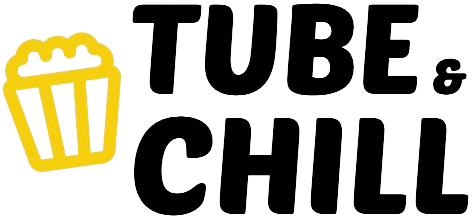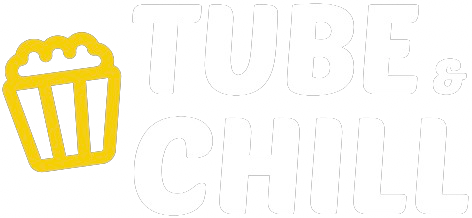Videos

WHAT I BOUGHT IN THE SALES & LUXURY FURNITURE SHOPPING | VLOGMAS WITH VICTORIA
🌟 Subscribe: http://inthefrow.co/subtoitf
COME LUXURY FURNITURE SHOPPING WITH US | FROWMAS WITH VICTORIA
🌟 Vlogmas Episode 12!
We've been thinking about it for a little while but this week we finally headed out to see if we could find some perfect pieces for our living room makeover! We headed to the RH store at Aynhoe Park to see if we could find some inspiration for our refresh! x
🌟 Blog: http://www.inthefrow.com
🌟 Instagram: http://www.instagram.com/victoria
🌟 TikTok: https://www.tiktok.com/@victoriamagrath
🌟 Presets: https://www.inthefrow.com/presets
🌟 FrowStudio: https://www.instagram.com/frowstudio
🌟 Youtube Music: https://share.epidemicsound.com/sG26S
Affiliate Links used throughout the below.
Anything labelled with * denotes a PR product or usage of a PR discount code.
Tracey's Charity Page: https://www.givewheel.com/fundraising/4117/traceystrek/
🌟 What I'm Wearing
Cream Knit: Toteme
Oversized Blazer: https://rstyle.me/+Q0XEHzEPScrGHc-8OORgKg (40% off)
Shearling Aviator: https://rstyle.me/+ToOcHrdDgd2mDPgnByS68Q (40% off)
Black Trainers: https://rstyle.me/+onvjScCXXVWv8cz6bWZOiA (30% off)
Khaki Dress: https://rstyle.me/+1UbjxaieOdvPaBh1ui0WYA (40% off)
Black Dress: https://rstyle.me/+kdlPVWTKVqN2QvRTTFLYCw (40% off)
Sheer Bodysuit: https://rstyle.me/+fe2_Ea9TTQknJoLIkpfFKQ (40% off - Also in White)
Faux Trousers: https://rstyle.me/+DbNGNLzwmYZD0P7IEeJ9Ng
Black Knit: https://rstyle.me/+QGN1PAp7TlVteNdPPaS0Fg
Patent Bag: https://rstyle.me/+XxQFqEq91EaLJxS4D5oklw
🌟 Beauty Products Mentioned
Dyson Airstrait: https://rstyle.me/+O0QCKNiaFg_TkNKEdhdZrw * (11% off)
🌟 Everything Else & Socials
Boe's Jacket: https://rstyle.me/+pfFhKoUuALflqDhOt8MJ-A (30% off!)
Restoration Hardware (RH) at Aynhoe Park: https://rh.com/gb/en/england
🌟 Find Me
Business Contact: info@inthefrow.com
Thank you so much for the support you always give to me - love you all so much ❤

colourful desi vibes only 🌹in @paulmiandharsh

Yorkshire Puddings in Germany

me vibe kr rai thi🤓shooting for @deeeclothing, launching new collection on 8th december✨

we moved and first few days in our new house💌
Products used:
1. Hollywood Filter
https://www.wishlink.com/share/2detp
2. BADgal Bang! Mascara
https://www.wishlink.com/share/5ne6d
3. Charlotte Tilbury Airbrush Flawless Finish Refillable
https://www.wishlink.com/share/4qcng
4. Blush Filter
https://www.wishlink.com/share/p9fzz
5. DIOR Foundation
https://www.wishlink.com/share/gtbxh
6. LOreal Infallible Concealer
https://www.wishlink.com/share/6gp58
Hope you enjoy this video!✨
Don't forget to subscribe and like this video
Thank you for your support, love you guys!💖
BLOG: http://thatbohogirl.com/
INSTAGRAM: https://www.instagram.com/thatbohogirl/
TWITTER: https://twitter.com/kritikakhurana
SNAPCHAT: That_BohoGirl
For business inquires
bohogirlthat@gmail.com

Platform Nein and 3/4, Autobahn Kart and I... am... German?!
In Germany we don't say the Podcast - Episode 21
If you took your favourite film, TV or gaming franchise and Germanised them what would it be like? That's what we try to figure out with Harry Potter, The Avengers and Mario...
Tickets for live podcast show in Mannheim:
https://tickets.190a.de/event/in-germany-we-dont-say-p582sr
If Harry Potter was made in Germany:
https://youtube.com/shorts/JMK_tZAehQ4?si=9NJSEnA7CJlVdocO
If the Avengers was made in Germany:
https://youtube.com/shorts/wHA8NraNmiE?si=aW-zgnTmG8PJ16EH
Autobahn Kart:
https://youtube.com/shorts/TwHom8FUAX4?si=jYdltp445kApSZrp

Create Apple’s Blurry Header in WordPress! 🚀 (Step-by-Step Tutorial)
Hello everyone! Welcome to my tutorial. My name is Ferdy, and today, I'll walk you through creating a sleek header like the one on Apple's website, where elements in the background appear blurry as you scroll. We will recreate this effect in WordPress using a fantastic free theme: Bloxy. This theme is my go-to for projects like this, but you can follow along with any theme that allows custom CSS!
I'll demonstrate how I captured Apple's header as a reference using the Go Full Page extension for Google Chrome, which allows me to save full-page screenshots as PNGs. I'll also show you how to extract SVGs, like Apple's logo, with the SVG Grabber extension.
Setting Up in WordPress with the Bloxy Theme
I'll start with my website and guide you through a few preparations to keep things straightforward. You’ll learn how to access and edit the header using the Bloxy Customizer, select a logo, adjust font and color, and create a minimalist look similar to Apple's. Creating the Sticky Header with a Transparent Background
A key part of Apple's design is the sticky header that changes as you scroll. I'll walk you through enabling sticky functionality in the Bloxy theme, adjusting transparency settings, and ensuring your header retains a smooth transition.
Applying the Blurry Background Effect Using Custom CSS
I'll share a custom CSS code that creates the iconic blurry backdrop. I’ll also show you how to experiment with various transparency and color settings, helping you achieve the ideal effect for your site. If you'd like to try creating custom blur effects, I’ll introduce you to CSS Gloss, a great tool for customizing CSS filters.
Making Adjustments for Different Screen Sizes
Ensuring that your design works seamlessly across devices is essential. I'll demonstrate how to tweak colors, font sizes, and layout elements to ensure the header looks great on tablets and smartphones.
Final Touches and Testing
After we've set everything up, we'll test the header by scrolling up and down to make sure the blur and sticky functionalities work smoothly. I'll also show you some adjustments you can make if you prefer a darker or lighter header effect.
By the end of this tutorial, you'll be able to create a clean, modern header that replicates the stylish look of Apple's website, complete with a transparent, sticky, and blurry background.

Anzeige | Freaky Freitag in Germany 🇩🇪🧍🏼♂️🔄 @bbhotels_de #bbhotels

How I prep my skin before a shoot day ⭐️

Plot twist 🇩🇪🌪️