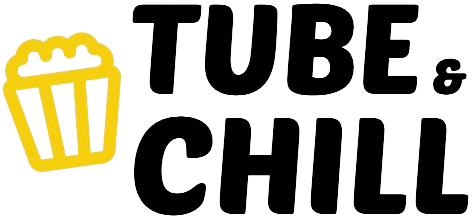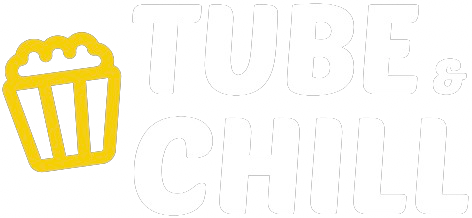Videos

[Co-Stream] Call of Duty League Major IV Qualifiers | Week 2 Day 2
Welcome to #CDL2025 Major IV! Catch all the action from May 2 - May 25!
2025 Season Schedule: https://www.callofdutyleague.com/en-us/schedule
Check out the new SCUF CDL collection at https://scuf.co/cdl
👉 Subscribe to never miss CDL action https://bit.ly/cdlsubscribe
👉 Visit our channel for ALL 2025 matches https://www.youtube.com/@CODLeague/videos
👉 Follow Us on Twitter https://twitter.com/CODLeague
👉 Follow Us on TikTok https://tiktok.com/@callofdutyleague
👉 Follow Us on Instagram https://www.instagram.com/codleague/
#CDL2025 #CallofDuty #CODLeague

2025 Kia EV6 -- Did MAJOR CHANGES Make This a Game-Changer Against Tesla??
Here's our Full Review of the Refreshed 2025 Kia EV6 Wind AWD!
Looking to buy a Kia EV6 or any vehicle? Go to https://carconfections.com/new-car-quotes to get invoice pricing information and to have car dealers COMPETE for the BEST PRICE on vehicles in your local area!
For 2025, Kia is making some meaningful updates to their stylish EV SUV! So, with better looks, tech, and efficiency, is this EV6 a better choice than ever? Or should you buy the new competition: the Toyota bZ4x, Hyundai IONIQ 5 or Tesla Model Y? Go ahead: CLICK to find out :) Also, be sure to LIKE, SUBSCRIBE and tap the notification bell if you enjoyed this review -- it helps us more than you can imagine!
#kia #kiaev6 #carconfections
Make sure to follow us on our other social media platforms!
TikTok: @carconfections
Instagram: car_confections
Find ALL our Sound Level Readings on our new website:
https://carconfections.com/sound-level-readings/
And, check out our online merch store:
https://www.bonfire.com/store/car-confections/
0:00 Intro
1:50 Detailed Exterior Walkaround
6:00 Interior Design & Technology
13:17 Rear Seats & Cargo
17:33 Test Drive & Impressions
22:23 Sound Level Reading (dB)
24:36 Air Ball & Slam Dunk
25:32 Pricing
26:58 Resale & Reliability
© Car Confections, LLC 2025. All rights reserved.
“Sampling the Latest Automotive Delicacies!”

[Co-Stream] Call of Duty League Major IV Qualifiers | Week 2 Day 3
Welcome to #CDL2025 Major IV! Catch all the action from May 2 - May 25!
2025 Season Schedule: https://www.callofdutyleague.com/en-us/schedule
Check out the new SCUF CDL collection at https://scuf.co/cdl
👉 Subscribe to never miss CDL action https://bit.ly/cdlsubscribe
👉 Visit our channel for ALL 2025 matches https://www.youtube.com/@CODLeague/videos
👉 Follow Us on Twitter https://twitter.com/CODLeague
👉 Follow Us on TikTok https://tiktok.com/@callofdutyleague
👉 Follow Us on Instagram https://www.instagram.com/codleague/
#CDL2025 #CallofDuty #CODLeague

Here's What's NEW on the Refreshed 2025 Kia EV6... More Tech and Better Looks!
Subscribe to @CarConfections for more automotive content!

Hit up the squad: 2XP & 2WXP are live all weekend. It’s time to get to work 💎

2025 Nissan Armada -- Did a Week PROVE You Should BUY Over Sequoia & Tahoe??
Here's our Week-Long review of the 2025 Nissan Armada Platinum Reserve!
Looking to buy a Nissan Armada or any vehicle? Go to https://carconfections.com/new-car-quotes to get invoice pricing information and to have car dealers COMPETE for the BEST PRICE on vehicles in your local area!
For 2025, the Armada impressed us with a full redesign, so we were excited to test it back at home for a full week! So, is this Armada a truly improved and practical family hauler? Or should you buy the new competition: the Toyota Sequoia, Ford Expedition or Chevy Tahoe? Go ahead: CLICK to find out :) Also, be sure to LIKE, SUBSCRIBE and tap the notification bell if you enjoyed this review -- it helps us more than you can imagine!
#nissan #nissanArmada #carconfections
Make sure to follow us on our other social media platforms!
TikTok: @carconfections
Instagram: car_confections
Find ALL our Sound Level Readings on our new website:
https://carconfections.com/sound-level-readings/
And, check out our online merch store:
https://www.bonfire.com/store/car-confections/
0:00 Intro
1:45 Detailed Exterior Walkaround
5:31 Interior Design & Technology
12:28 Rear Seats & Cargo
18:47 Test Drive & Impressions
23:20 Sound Level Reading (dB)
24:44 Air Ball & Slam Dunk
28:06 Pricing
29:15 Resale & Reliability
© Car Confections, LLC 2025. All rights reserved.
“Sampling the Latest Automotive Delicacies!”

[Co-Stream] Call of Duty League Major IV Qualifiers | Week 2 Day 1
Welcome to #CDL2025 Major IV! Catch all the action from May 2 - May 25!
2025 Season Schedule: https://www.callofdutyleague.com/en-us/schedule
Check out the new SCUF CDL collection at https://scuf.co/cdl
👉 Subscribe to never miss CDL action https://bit.ly/cdlsubscribe
👉 Visit our channel for ALL 2025 matches https://www.youtube.com/@CODLeague/videos
👉 Follow Us on Twitter https://twitter.com/CODLeague
👉 Follow Us on TikTok https://tiktok.com/@callofdutyleague
👉 Follow Us on Instagram https://www.instagram.com/codleague/
#CDL2025 #CallofDuty #CODLeague

Clock out. Lock in 🔒
Follow #CallofDuty for the latest intel:
• X / (Formerly Twitter): http://twitter.com/CallofDuty
• Instagram: http://instagram.com/callofduty
• Facebook: http://facebook.com/CallofDuty
• TikTok: http://www.tiktok.com/@callofduty
• Threads: https://www.threads.net/@callofduty
• Bluesky: https://bsky.app/profile/callofduty.com

Is Puerto Princesa City Worth Visiting in the Philippines?
The Island of Palawan is the most visited by tourist in the Philippines with its stunning white sand beaches, blue water and unique landscape. With that being said, not many people take the time to explore the capital of Palawan Province which is Puerto Princesa City. But don't worry, we did so you can decide if it is worth visiting or not.
If you prefer to join a guided tour of Puerto Princesa with a local guide, book one here: https://klook.tp.st/LbXqHVjl
To make this Puerto Princesa City tour more interesting, we decided to rent scooters which is by far the best way to travel around the Philippines. Our first stop was the famous Baker's Hill a small compound ideal for families with lots of space to relax and of course eat. The one things you need to get while in Baker's Hill is a box of Hopia. These small Pilipino baked goods are simply incredible!
Puerto Princesa also has many markets and we visited the Puerto Princesa Public Market which is more of a place for locals to by fruits, vegetables, meat and other essentials. From there we drove to the Puerto Princesa Old Market which was much bigger, had a little bit of street food and lots of souvenir shops as well in addition to shows, cloths and more.
One place that you cannot miss while in Palawan's capital is the Baywalk. This place gets much better at night and has tons of street food, restaurant and other vendors. This waterfront boardwalk has a great ambiance and is ideal to end the day.
Finally, we decided to go on a firefly tour at Kitu Kito around 40 minutes from Puerto Princesa. This was truly magical. From the fireflies all around the mangrove forest and the bioluminescent
plankton in the water, it was such a fun and unique experience.
Book the Firefly Tour with hotel pick up here: https://klook.tp.st/kLlL4qER
SAVE MONEY on your next adventure with these TRAVEL HACKS!
🏢 Book hotels where we stayed at for the best price.
https://www.davemani.com/hotel-booking
🚑 Get the BEST travel insurance for your next adventure:
https://safetywing.com/?referenceID=davemani&utm_source=davemani&utm_medium=Ambassador
📱Best way to stay connected in over 200 countries with Airalo eSIM cards.
Mobile: https://airalo.tp.st/LSIwEiVk (USE CODE "DAVEMANI" for 10% OFF)
🚗 Rent a car anywhere in the world at the best price:
https://discovercars.tp.st/xaTNXy6K
💸 MAKE MONEY while traveling like us!
Travelpayouts: https://www.travelpayouts.com/?marker=417921
📸 Our Camera & Travel Gear
https://www.amazon.com/shop/davemani
WANNA SUPPORT US?
❤️ Become a Channel Member: https://www.youtube.com/channel/UC02SYOiw-kgft9r-Jpiw_vA/join
👕 Adventure Seekers MERCH: https://www.adventureseekers.store
💵 PayPal Donation https://paypal.me/DaveMani
📫 Newsletter https://www.davemani.com/newsletter
DISCLAIMER: Links included in this description might be affiliate links. If you purchase a product or service with the links that we provide we may receive a small commission. There is no additional charge to you! This is a way for you to support our channel so we can continue to provide you with FREE and amazing travel content every single week.
Chapters:
0:00 Welcome to Palawan
0:26 Baker's Hill
2:48 Binuatan Creations
3:50 Puerto Princesa Markets
7:33 Puerto Princesa Baywalk
10:23 Our Airbnb in Palawan
11:03 Firefly Tour
#palawan #puertoprincesacity #puertoprincesa

Best Bagel in Cambodia
Welcome to Cambodia Bagels a small shop that makes the best bagels in Phnom Penh and maybe even the best bagels in Cambodia!
SAVE MONEY on your next adventure with these TRAVEL HACKS!
🏢 Book hotels where we stayed at for the best price.
https://www.davemani.com/hotel-booking
🚑 Get the BEST travel insurance for your next adventure:
https://safetywing.com/?referenceID=davemani&utm_source=davemani&utm_medium=Ambassador
📱Best way to stay connected in over 200 countries with Airalo eSIM cards.
Mobile: https://airalo.tp.st/LSIwEiVk (USE CODE "DAVE6109" for $3 OFF)
🚗 Rent a car anywhere in the world at the best price:
https://discovercars.tp.st/xaTNXy6K
💸 MAKE MONEY while traveling like us!
Travelpayouts: https://www.travelpayouts.com/?marker=417921
📸 Our Camera & Travel Gear
https://www.amazon.com/shop/davemani
WANNA SUPPORT US?
❤️ Become a Channel Member: https://www.youtube.com/channel/UC02SYOiw-kgft9r-Jpiw_vA/join
👕 Adventure Seekers MERCH: https://www.adventureseekers.store
💵 PayPal Donation https://paypal.me/DaveMani
📫 Newsletter https://www.davemani.com/newsletter
DISCLAIMER: Links included in this description might be affiliate links. If you purchase a product or service with the links that we provide we may receive a small commission. There is no additional charge to you! This is a way for you to support our channel so we can continue to provide you with FREE and amazing travel content every single week.