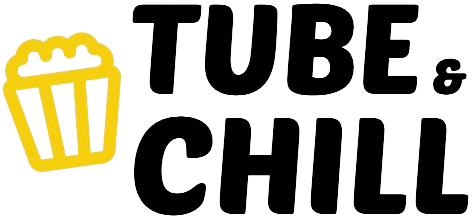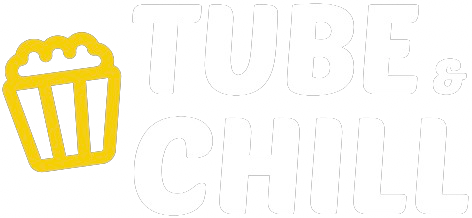Videos

How Every President Spent Their Retirement
👟 Find the perfect partner for your February adventures. Explore Vessi's waterproof shoes at https://vessi.com/mrbeat for the ultimate versatile footwear and get 15% off your first purchase at checkout.
In this video, Mr. Beat goes through what every American president did after they left the presidency. Obviously, the ones who died in office didn't get to retire. :/
Thanks for reading the description you lovable tulip. This was produced by Matt Beat and Beat Productions, LLC. All images and video by Matt Beat, used under fair use guidelines, or found in the public domain. Additional footage shot by Shannon Beat. Music by @electricneedleroomband (Mr Beat's band), Dyalla, The Green Orbs, Tender Spring, Otis McDonald, Oatmello, Kwon, and Corbyn Kites. Creative commons credits: Otherspice, Daderort, Moofpocket, Packer1028, Fopseh, Ron Cogswell, Billy Hathorn, Martin Kraft, Ash Lawn-Highland, Acroterion, Baked in the Hole, Pi3.124, Allie Caulfield, Brian Stansberry, Christopher L. Riley, Zeete, Daniel Schwen, Juro2351, Mike Norton, Dave Parker, Jonathunder, and Jud McCranie.
Here's an annotated script with footnotes: https://docs.google.com/document/d/1P7YfhQLVv2lhR7mr2LOtE5TTrmpKi3eou3pTWBpYomI/edit?usp=sharing
Sources/further reading:
https://potus.com/presidential-facts/time-after-presidency/
http://www.john-adams-heritage.com/john-adams-death/
Related videos:
https://www.youtube.com/watch?v=DGAiE4zbYSA&t
https://www.youtube.com/watch?v=P1HiB84S4UI&t
https://www.youtube.com/watch?v=QP5V7LODCQQ
https://www.youtube.com/watch?v=NFBPt7MdWEs&t
https://www.youtube.com/watch?v=CKQPfzoNjWw&t
https://www.youtube.com/watch?v=h-VxWPbhWcE&t
https://www.youtube.com/watch?v=n5aZobr3CAc&t
https://www.youtube.com/watch?v=nT97-j3pQlA&t
https://www.youtube.com/watch?v=G-fYO5e7FN8&t
https://www.youtube.com/watch?v=gcdDGEkXV0g&t
https://www.youtube.com/watch?v=y9EI6eMW8yE&t
https://www.youtube.com/watch?v=hDjCm6ll1gI&t
#uspresidents #americanpresidents #presidentsday
Correction:
16:54 Buchanan actually died on June 1, 1868, a few months before Grant got elected.
Join this channel to get access to perks:
https://www.youtube.com/channel/UCmYesELO6axBrCuSpf7S9DQ/join
For business inquiries or to send snail mail to Mr. Beat:
https://www.iammrbeat.com/contact.html
https://www.youtube.com/c/iammrbeat/about
How to support and donate to my channel:
Subscribe to @iammrbeat & hit the notification bell 🔔
Join for great perks on Patreon: https://www.patreon.com/iammrbeat
Donate to Mr. Beat on Paypal: https://www.paypal.me/mrbeat
Buy Mr. Beat a coffee: https://ko-fi.com/iammrbeat
Cameo: https://www.cameo.com/iammrbeat
Subscribe to my second channel: The Beat Goes On
Patreon for The Beat Goes On: https://www.patreon.com/thebeatgoeson
Connect with me:
Links: https://linktr.ee/iammrbeat
Website: https://www.iammrbeat.com/
Podcast: https://anchor.fm/thebeatpod
Reddit: https://www.reddit.com/r/mrbeat/
@beatmastermatt on Twitter: https://twitter.com/beatmastermatt
Facebook: https://www.facebook.com/iammrbeat/
Instagram: https://www.instagram.com/iammrbeat
Beatcord: https://discord.gg/g8cZPjt
TikTok: https://www.tiktok.com/@iammrbeat
Merch:
https://matt-beat-shop.fourthwall.com/
https://www.bonfire.com/store/mr-beat/
https://sfsf.shop/support-mrbeat/
https://amzn.to/3fdakiZ
Affiliate Links:
Useful Charts: https://usefulcharts.com/?aff=12
Fourthwall: https://link.fourthwall.com/MrBeat
StreamYard: https://streamyard.com/pal/d/5272340869152768

Chef & Co-Founder of Cue Point, Mursal Saiq gives us her Best of #London
We ask Chef & Co-Founder of Cue Point, Mursal Saiq to find the best restaurant, solo dining, and cocktails in London, UK. Do you agree with their choices? Share your own recommendations in the comments!

Why Congress SHOULD Have the Most Power
A clip from Mr. Beat's conversation with @heimlershistory at the Dole Institute of Politics in Lawrence, Kansas on February 26, 2025.
Edited by Hudson Louie.
Watch the full stream here:
https://www.youtube.com/watch?v=IJo7EDMDMYY&t
Join this channel to get access to perks:
https://www.youtube.com/channel/UCmYesELO6axBrCuSpf7S9DQ/join
For business inquiries or to send snail mail to Mr. Beat:
https://www.iammrbeat.com/contact.html
https://www.youtube.com/c/iammrbeat/about
How to support and donate to my channel:
Subscribe to @iammrbeat & hit the notification bell 🔔
Join for great perks on Patreon: https://www.patreon.com/iammrbeat
Donate to Mr. Beat on Paypal: https://www.paypal.me/mrbeat
Buy Mr. Beat a coffee: https://ko-fi.com/iammrbeat
Cameo: https://www.cameo.com/iammrbeat
Subscribe to my second channel: The Beat Goes On
Patreon for The Beat Goes On: https://www.patreon.com/thebeatgoeson
Connect with me:
Links: https://linktr.ee/iammrbeat
Website: https://www.iammrbeat.com/
Podcast: https://anchor.fm/thebeatpod
Reddit: https://www.reddit.com/r/mrbeat/
@beatmastermatt on Twitter: https://twitter.com/beatmastermatt
Facebook: https://www.facebook.com/iammrbeat/
Instagram: https://www.instagram.com/iammrbeat
Beatcord: https://discord.gg/g8cZPjt
TikTok: https://www.tiktok.com/@iammrbeat
Merch:
https://matt-beat-shop.fourthwall.com/
https://www.bonfire.com/store/mr-beat/
https://sfsf.shop/support-mrbeat/
https://amzn.to/3fdakiZ
Affiliate Links:
Useful Charts: https://usefulcharts.com/?aff=12
Fourthwall: https://link.fourthwall.com/MrBeat
StreamYard: https://streamyard.com/pal/d/5272340869152768

Should You Visit Bangkok or Bali? (Comparisons)

Mr. Beat Tries Presidential Trivia Jeopardy!
Ben Shapiro and Vlogging Through History recently played Presidential Trivia Jeopardy. Mr. Beat gives it a try, too.
Original video: https://www.youtube.com/watch?v=zrO-AADgE4I
And don't forget to check out @resyndicated!
Want to create live streams like this? Check out StreamYard: https://streamyard.com/pal/d/5272340869152768

The smoothest voice in the game, @alfiecooks_ gives his Best of #London
We ask @alfiecooks_ where to find the best restaurant, solo dining, and curry in London, UK. Do you agree with their choices? Share your own recommendations in the comments!

Top Cities in Southeast Asia to Move to ($1500/mo)
Get exclusive NordVPN deal here https://nordvpn.com/paullee. It's risk-free with Nord's 30-day money-back.
Join my Remote Work Mentorship: https://www.globalnomadsmentorship.com/
Instagram: https://www.instagram.com/impaullee
Book A Call: https://whop.com/thailand-nomads/
Buy Me A Beer: https://www.buymeacoffee.com/leeluap
Tags (ignore):

Why I stopped listening to Joe Rogan
Get 50% off your first order of CookUnity meals — go to https://cookunity.com/mrbeat and use my code MRBEAT50 at checkout to try them out for yourself! Thanks to CookUnity for sponsoring this video!
This is not a video about Joe Rogan. This is a video about the death of curiosity.
I've referenced my love of The Joe Rogan Experience in at least two other videos, and I've had a few puzzled folks reach out to me after hearing this asking me why. Well, I don't listen to his podcast anymore, but in this video, I explain why I used to listen to it almost everyday.
Uh ok, so this is, like, the description of the video so keep reading. Produced by Matt Beat. Filmed by Matt Beat. Additional images used under fair use guidelines or found in the public domain. Music by @electricneedleroomband(Mr. Beat's band), Bad Snacks, Kwon, Tender Spring, and Yung Logos.
Here's an annotated script with footnotes: https://docs.google.com/document/d/1u5-QXR1tousEXkiZL4OKPFakbH6eRHr1uq9h3eMHp3Y/edit?usp=sharing
Join this channel to get access to perks:
https://www.youtube.com/channel/UCmYesELO6axBrCuSpf7S9DQ/join
Sources/further reading/watching:
https://www.youtube.com/watch?v=XdhsxAPdJbk
https://www.youtube.com/watch?v=ywSHzl5LICI
https://www.youtube.com/watch?v=QEJpZjg8GuA
https://jrelibrary.com/episode-list/
https://jrescribe.com/
https://ogjre.com/
#joeroganexperience #joerogan #culture
For business inquiries or to send snail mail to Mr. Beat:
https://www.iammrbeat.com/contact.html
https://www.youtube.com/c/iammrbeat/about
How to support and donate to my channel:
Subscribe to @iammrbeat & hit the notification bell 🔔
Join for great perks on Patreon: https://www.patreon.com/iammrbeat
Donate to Mr. Beat on Paypal: https://www.paypal.me/mrbeat
Buy Mr. Beat a coffee: https://ko-fi.com/iammrbeat
Cameo: https://www.cameo.com/iammrbeat
Subscribe to my second channel: The Beat Goes On
Patreon for The Beat Goes On: https://www.patreon.com/thebeatgoeson
Connect with me:
Links: https://linktr.ee/iammrbeat
Website: https://www.iammrbeat.com/
Podcast: https://anchor.fm/thebeatpod
Reddit: https://www.reddit.com/r/mrbeat/
@beatmastermatt on Twitter: https://twitter.com/beatmastermatt
Facebook: https://www.facebook.com/iammrbeat/
Instagram: https://www.instagram.com/iammrbeat
Beatcord: https://discord.gg/g8cZPjt
TikTok: https://www.tiktok.com/@iammrbeat
Merch:
https://matt-beat-shop.fourthwall.com/
https://www.bonfire.com/store/mr-beat/
https://sfsf.shop/support-mrbeat/
https://amzn.to/3fdakiZ
Affiliate Links:
Useful Charts: https://usefulcharts.com/?aff=12
Fourthwall: https://link.fourthwall.com/MrBeat
StreamYard: https://streamyard.com/pal/d/5272340869152768

Where every cocktail has a story behind it, Lyaness.
Ryan Chetiyawardana & the team constantly reinventing themselves and pushing the envelope of cocktails daily.

Day in the life in Bangkok Thailand